Convert and Download Spotify to MP3
Download Spotify Songs, Playlists, Albums, and more
Spowload stands out for its reliable and simple Spotify music downloading process. Designed for both casual listeners and dedicated music fans, it’s an all-in-one solution for those looking to enjoy music offline without Spotify’s restrictions. The tool offers high-quality downloads, fast conversion speeds, compatibility across devices, and support for various types of Spotify content, including albums and podcasts. Plus, the ad-free, user-friendly interface makes it one of the easiest Spotify downloaders available. Spowload is a top choice for anyone seeking flexibility, speed, and quality in their offline music experience.
Curated Playlists, Right at Your Fingertips
High-Quality MP3 Downloads
Spowload ensures users can download Spotify music in MP3 format with original high quality. You’ll get seamless audio without compromising fidelity, allowing you to enjoy your favorite tracks offline with crisp, clear sound—perfect for music enthusiasts who value sound quality.
Compatibility with Multiple Devices
The MP3 files downloaded through Spowload are universally compatible, meaning you can listen to them on any device—computers, smartphones, MP3 players, or car audio systems. Once downloaded, enjoy your music across all platforms without needing Spotify’s app.
Support for Playlists, Albums, and Podcasts
This downloader isn’t just for individual songs; it supports entire playlists, albums, and even podcasts! Whether you want the latest album release or a saved podcast episode, Spowload allows for easy batch downloads, organizing your music just as you do on Spotify.
Ad-Free Experience
Say goodbye to interruptions! Spowload provides an ad-free experience, so you can focus on finding and downloading your favorite tracks without pesky ads. This makes for a cleaner, more enjoyable experience compared to many other download tools.
Fast Conversion Speed
Spowload is optimized for speed, so you won’t be stuck waiting long to download your music. With advanced processing, it offers rapid conversion and download times. This is especially convenient for users looking to save entire playlists or albums quickly.
Easy-to-Use Interface
Spowload is designed with user-friendliness in mind. The intuitive interface makes it easy to start downloads, access saved files, and manage content. You don’t need to be tech-savvy—Spowload’s layout is straightforward and beginner-friendly.
How to Convert Spotify Song to MP3
01.
Copy Song URL
Step 1: Find the album or song you want to download from Spotify and "Copy Link" by pressing the "Share" button.
02.
Paste Song URL
Step 2: Paste the URL of the song, album or playlist into the field of Spowload Spotify Downloader.
03.
Download Songs
Step 3: Select song format and click the Download button and wait for Spowload Spotify Downloader to process.
Convert Spotify Tracks to MP3
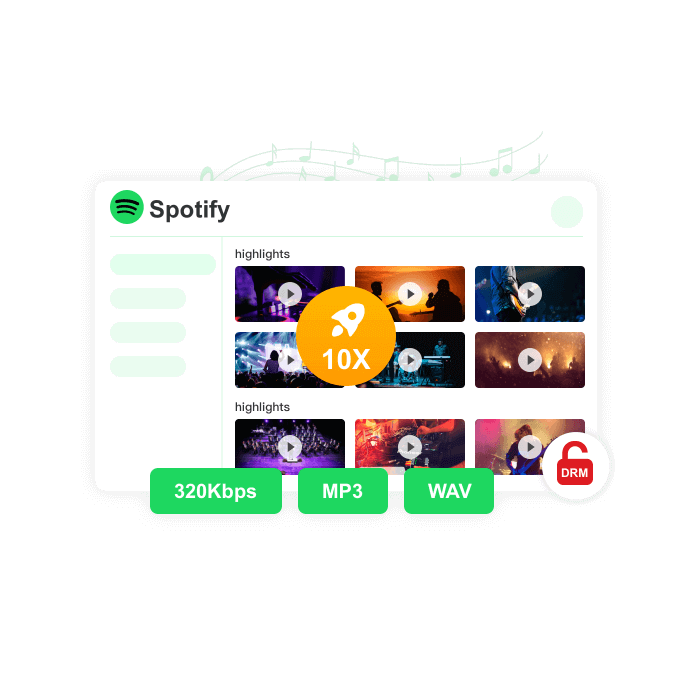
FAQ
Frequently Asked Questions
Yes, Spowload offers free downloading options without hidden charges.
No, Spowload allows unlimited downloading, so you can save as much music as you like.
Absolutely, Spowload supports downloading complete playlists as well as albums and podcasts.
Spowload converts Spotify music into MP3, a widely compatible audio format.
Yes, Spowload prioritizes high-quality sound, ensuring downloads retain clear, original quality.
No, Spowload provides an ad-free experience for smoother use.
Yes, Spowload is developed with security in mind, providing a safe experience for users.
Spowload’s MP3 files are compatible with any device that supports MP3 playback.
No, once downloaded, your files are available for offline listening anytime.
Spowload is optimized for fast conversions and downloads, even with full playlists.
